Procreate Dreams
Create Fun Animations on Your iPad
The introduction to Procreate Dreams: Create Fun Animations on Your iPad
What’s this class about?
In this class you’ll learn how to use Procreate Dreams to create fun animations on your iPad. These animations can range from short GIFs to long movies with scenes and voiceovers. If you’re already using your iPad to draw and illustrate, you’ll love what you can do with Procreate Dreams!
During the class you’ll learn how to:
- Animate using frame-by-frame and keyframe methods, and how to combine them.
- Plan your animations and create storyboards.
- Add sound and music to your movies.
- Use onion skinning.
- Adjust easing to make animations more realistic.
- Create scenes within your animations.
- Navigate Procreate Dreams with ease.
- Keep your audience’s eyes glued to the screen.
You’ll learn how to use Procreate Dreams by creating a short spaceship movie. It will include sound effects, scene cuts, and alien drama. I provide the starting files if you don’t want to create your own.
And there will be some short practical lessons like:
- A Procreate Dreams orientation lesson, where I’ll show you where everything is hiding.
- How to import files, brushes, animations, and colour palettes from Procreate.
- How to use Procreate Dreams’ Performing feature.
- All the gestures! You can’t use Procreate Dreams without them.
- Exporting movies from Procreate Dreams.
Also! We’ll cover some animation theory in a single short lesson. It’ll help—I promise.
Why should you learn to animate in Procreate Dreams?
Learning a new app and skill always has its challenges. Animating with Procreate Dreams is no exception. It can be tricky and overwhelming. That’s where this class comes in.
By learning to animate in Procreate Dreams you’ll be able to add life and motion to your work. You’ll be able to capture attention. You’ll be able to tell stories. You’ll be able to add animation to your Instagram reels, TikTok videos, and YouTube videos. You’ll be able to make awesome movies. You’ll be able to create an animated storyboard to use in a pitch, or to pass on to a professional animator. Or, adding the animation tool to your tool belt could be the start of your love affair (or career) with animation.
Animation allows you to communicate in ways that words and static images cannot. The tools in Procreate Dreams makes creating animations a lot easier and quicker.
I’ve been animating since 2006. I’ve used all kinds of apps to animate with: from Flash to Photoshop to After Effects to Procreate. The thing that got me hooked on Procreate Dreams, is that I felt like a kid while using it. Ideas began flowing. I had a smile on my face. And I was having loads of fun. And I didn’t need to leave my iPad (or my couch).
Is this class for you?
I made this class for beginners. So, if you have a little or no experience with animation this class is for you. You’ll learn a lot and have a ton of fun. Of course, if you already know how to animate you can take this class too. You’ll quickly pick up how to use Procreate Dreams to create amazing animations.
What do you need?
- You’ll need an iPad and Procreate Dreams! These are 100% necessary to take this class. You can see what iPads Procreate Dreams supports here. You can buy Procreate Dreams on the Apple App Store for $19.99 USD (or around the same price in other countries)
- Having the Procreate drawing app is optional. The class covers how to work with Procreate and Procreate Dreams.
- Having an Apple Pencil is optional. I use one, but I’ll show you how to use Procreate Dreams with your finger.
- Having a preferred sketchpad, sketchbook, or drawing app (like Procreate) is optional. I like planning animations in my sketchbook rather than on my iPad. But I’d like you to use what you’re comfortable with.
Are you ready to learn to animate in Procreate Dreams?
Let’s get to it and launch that spaceship!
Where Can I Take the Class?
On Skillshare. You’ll need a Premium Skillshare membership (very much worth it). If you’ve never used Skillshare before, use this link to get a free trial. You’ll be able to watch this class and tons of others for free during that time.